Templates are INI files used to configure the import and export tool, informing, for example, a separator to use in the CSV file, if object Links must or must not be exported, etc.
Template Manager is a tool to help users to create an INI file used for importing or exporting E3 objects.
On Settings tab, users can save a template file. When the Save changes from this template in an INI file option is selected, an INI file is defined to save changes to this model, and this file can be reused.
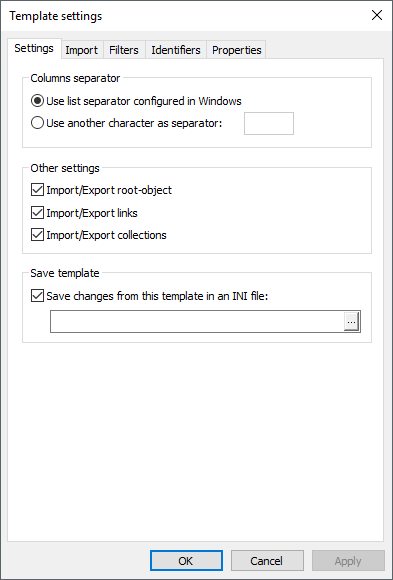
Settings tab
By using the Properties tab, users can select which object properties to use while importing or exporting. The default value of this list is ObjectType. The other properties must be manually added by users.
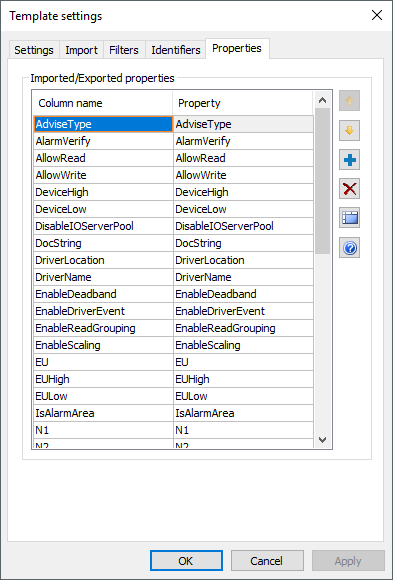
Properties tab
When clicking ![]() , the window on the next figure opens to select properties.
, the window on the next figure opens to select properties.
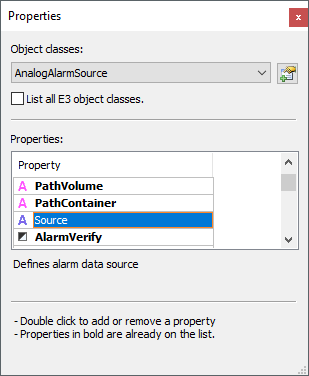
Add properties
Properties in bold on this list were already inserted on the list defining columns for a CSV file. Double-clicking a property either adds or removes it, depending on whether it was on that list or not.
Properties can also be grouped. Select the ones to group and click ![]() . Property names are grouped on the same row, using a column name defined for the property on top of this list.
. Property names are grouped on the same row, using a column name defined for the property on top of this list.