A Message Filter allows restraining an event interval by selecting the message type to display. To open this option, select the Actions - Filter Editor menu or click Filter Editor ![]() and then select the By Message tab.
and then select the By Message tab.
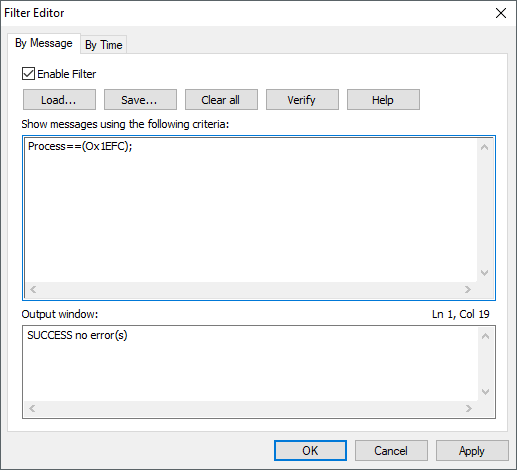
Message Filter window
When clicking Help, a window is displayed with the correct syntax for each valid keyword. When more than one value is used in a keyword, users must separate them with commas. The evaluation order of filter scripts is given by an OR between keywords and an AND between lines. Example:
Process == (0xC48,0x9C8);
Module == ("MANAGER______");
This means that only events satisfying the following equivalent logical equation are displayed:
(Process == 0xC48 OR 0x9C8) AND Module == MANAGER______
To turn a filter on, use the corresponding option on the toolbar.