Let's configure the Alarm Server to save alarm's in time, out time, acknowledgment time, message, value, whether the alarm is active or already returned to its normal status, and two user fields, which are configured later.
1.Insert an Alarm Server object in the project.
2.Open the Properties Window of this Alarm Server and configure it to save information on the DB1 object. Keep the table name as "Alarms".
3.Select all fields displayed on the next figure and any other field needed.
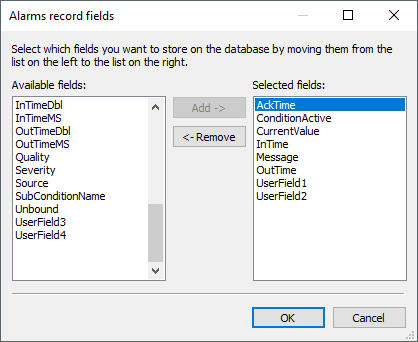
Fields on the alarm table