•The property list of E3 Studio now displays a button to open AppBrowser when the Source property of the Alarm Source object is selected.
•The read-only cells of grids, such as the ones in Drivers and Data Server views and some windows such as Links and Property Lists, are not editable anymore. It is not allowed typing values anymore, which would be discarded because it was a read-only cell.
•The windows with a variable number of buttons, like the ones displaying the options Yes To All or No To All, have been standardized according to layout recommendations from Microsoft.
•Changed the color view in the result list of the Search and Replace window. Colors now are displayed in RGB and the column does not show an icon with the data type anymore.
•Changed the behavior in searching or replacing dates and times, allowing searches and replaces only for dates, times, or both.
•Added two buttons in the Alignment toolbar of E3 Studio, Horizontal Flip and Vertical Flip.
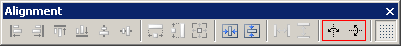
Horizontal and vertical flip options
•The Property List of E3 Studio now displays the documentation of the selected property. Besides, it also displays the text "null" or "empty" italicized when a Variant property has a type VT_NULL or VT_EMPTY, respectively.
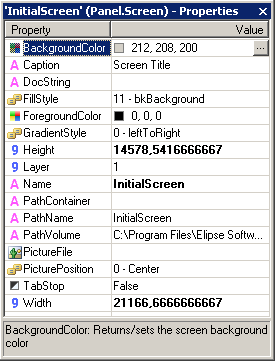
Documentation of the selected property
•Implemented the Connector object in the Screen editor. This object allows connecting points among two or more Screen objects. Connections among objects are displayed during drag and drop operations in the Screen editor. Besides, the implementation of native Screen objects has been revised, to ensure the correct positioning of Connection Points of objects in any combination of rotation, resizing, reflection, or distortion.
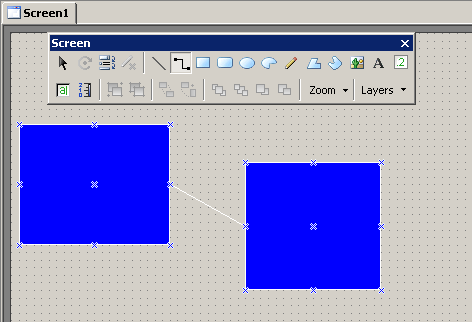
Connector object
•Added a tool for editing Connection Points for XControls.
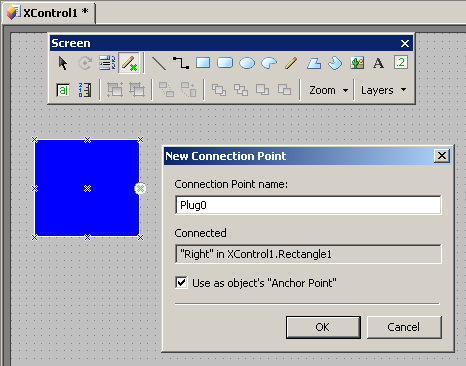
Editing Connection Points in XControls
•Changed color formatting in the EcoListCtrl, from hexadecimal to RGB. It was also improved color editing, allowing input of values in RGB or numbers.