•E3Chart's Pens tab was redesigned to facilitate Pen edition. Now, Pens are visualized in a table, which also show their main properties. These properties can be edited directly on the table, for multiple Pens at once. On Style column, users can visualize how a Pen is drawn at run time.
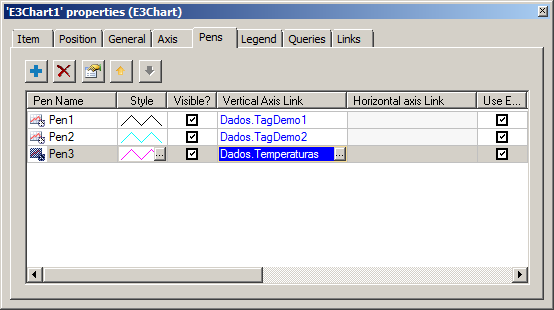
E3Chart's Pens tab
•Users can now use the Search/Replace tool in Pen's properties. Users can also copy and paste Pens inside the same E3Chart, or among E3Charts.
•New properties were added to E3Chart: ShowPopupMenu, to set whether E3Chart's default menu are displayed when users right-click a chart; MouseMode, to control mouse mode via scripts: Zoom, Pan, PanH, Search, and Cursors; and Padding, to set the width of the padding between E3Chart's internal and control edges. Check a sample application at https://kb.elipse.com.br/e3charts-new-properties-e3-v-3-2/.
•A new method was added to E3Chart's Pens and Pen Collections, SetCursorPos, to set each Pen's cursor in E3Chart.
•Another new Pens' method is GetPoint, which returns both X and Y coordinates of the point closest to the input value. In addition, Real Time Pens now have the option to show or hide bad quality points (ShowBadPoints). This option, which was previously configured only via scripts, is now also available on the Pen's properties window.
•A new, optional parameter was added to Pens' AddPoint method to indicate the quality of the inserted point.