To add a script to an object, follow these steps:
1.Select the object to create the script and then click the Scripts tab.
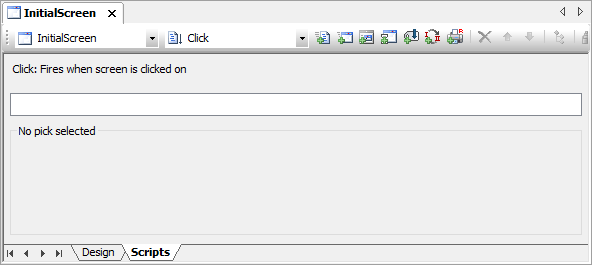
Scripts tab
2.Click Script ![]() . The Scripts Editor is then opened, according to the next figure.
. The Scripts Editor is then opened, according to the next figure.
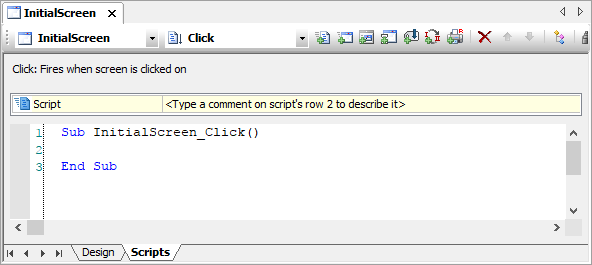
Adding a script to an object
3.Type the VBScript commands in the text-editing box.
NOTE |
Use the underline character to add a line break, thus making code more legible. The underline character indicates that code continues on the next line. |
For example:
If intBoilerTemperature3 > 120 and _
intBoilerTemperature4 > 120 Then
bSendAlarm = True
bAlarmOn = True
End If
Each event can have several scripts and Picks linked to it, called Event Actions. The list of actions can be seen on the upper side of the scripts editing window. Each object can have any number of events with linked scripts or Picks.
NOTE |
When right-clicking any of these actions described previously, a contextual menu with options to cut, copy, and paste scripts and Picks among events is then opened. |