Allows toggling a Tag value. If the Tag value is equal to Value1, then the Tag receives Value2. If the Tag value is equal to Value2, then the Tag receives Value1. If the Tag value is different from either Value1 or Value2, then the Tag receives Value1.
It is possible to add as many Toggle Value Picks as needed. This allows checking multiple values for the same Tag, or even for several Tags in the same event.
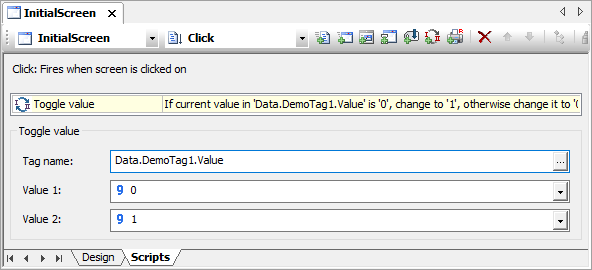
Settings for the Toggle Value Pick
Available options for Toggle Value Pick
Option |
Description |
|---|---|
Tag name |
By clicking |
Value 1 |
Determines the first value to compare. If the Tag value is equal to Value1, then the Tag receives Value2 |
Value 2 |
Determines the second value to compare. If the Tag value is equal to Value2, then the Tag receives Value1 |