Allows users to set the style of the window to display, by defining title and availability of borders, and the close, maximize, and minimize buttons, among other settings. If the Use default window settings option is selected, the system disables these window options and assumes Viewer's default style, as seen on Viewer tab, under Viewer properties.
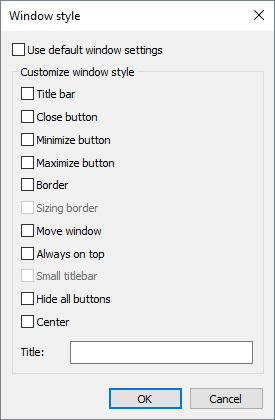
Window Style dialog box