An E3 Viewer is an E3's viewing environment. With an E3 Viewer, users can watch the execution of applications created in E3 Studio.
A WebViewer is an ActiveX component that causes Internet Explorer to behave as an E3 Viewer, which enables viewing and controlling E3 applications via Internet. Thus, users can view and interact with a plant floor process by using Internet Explorer, which can be installed in any computer on a network with access to E3 Server.
After installed, a WebViewer works exactly as an E3 Viewer, downloading an application (Screens, bitmaps, etc.) to the local machine. All E3 Viewer functionality (E3Chart, E3Alarm, etc.) is supported by a WebViewer.
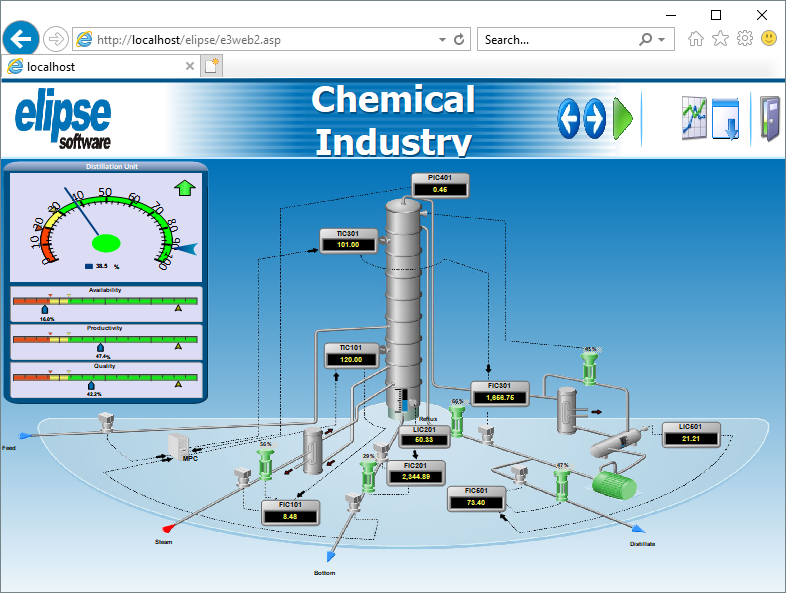
A WebViewer executing (viewing an application)
NOTE |
Both E3 Viewer and WebViewer accept the same zoom options described on Zoom topic of chapter Screen and Screen Objects. In addition, drawing quality of Screens can be modified, at run time, by using both E3 Viewer's and WebViewer's contextual menu, and selecting one of the options of the Quality (all screens) menu. For more information, please check Viewer's RenderQuality property on E3 Reference and Scripts Manual. |