On E3 Viewer tab, users can configure Viewer's title, Screen, and zoom, as well as other properties, as explained next.
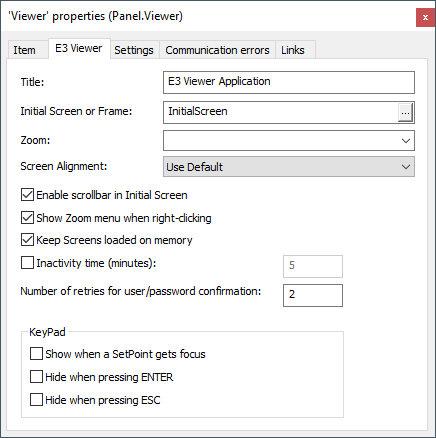
E3 Viewer tab
Each option on E3 Viewer tab has a corresponding property. The available options are described on the next table.
Available options for E3 Viewer tab
Option |
Description |
|---|---|
Title |
Determines Viewer's title. This option is equivalent to Viewer's Caption property |
Initial Screen or Frame |
Determines Viewer's initial Screen or Frame. Click |
Zoom |
Determines Viewer's zoom level. By selecting one of its options, users can configure how a Viewer is initialized. This option is equivalent to the zoom parameter of Viewer's InitialScreen property |
Screen Alignment |
Determines the alignment of the Screen relative to the visible area. This option is equivalent to Viewer's ScreenAlignment property |
Enable scrollbar in Initial Screen |
Enables a scroll bar on the Screen informed in the Initial Screen or Frame option |
Show Zoom menu when right-clicking |
Enables displaying a Zoom menu with a right-click, at run time. This option is equivalent to Viewer's AllowContextMenu property. NOTE: In applications earlier than version 5.1, this property's behavior is configured in the EnableZoomMenu property, which was deprecated |
Keep Screens loaded on memory |
Enables Viewer to keep the loaded Screens in memory. This option is equivalent to Viewer's CacheEnable property |
Inactivity time (minutes) |
Defines the maximum time, in minutes, to wait for a mouse or keyboard event for the inactivity period. This option is equivalent to Viewer's EnableInactivity property |
Number of retries for user/password confirmation |
Establishes the number of times the login dialog box is displayed, in addition to the first time. This option is equivalent to Viewer's LoginRetries property |
KeyPad |
Specify options to use Elipse KeyPad. Please check topic Elipse KeyPad for more information about this option |
NOTE |
Selecting a value in the Screen Alignment option forces that alignment on the Screen to open, regardless of the configuration in the Screen's ScreenAlignment property, in Viewer's ScreenAlignment property, or the configuration executed on Viewer's contextual menu at run time. On this contextual menu, no items on the Alignment (This Screen) menu is selected. In case one of the items of this contextual menu is selected on the opened Screen, the selected item overwrites the value used in this option. The Alignment (All Screens) submenu, on the other hand, has one of its items selected, but that item is only effective if users explicitly select the Use Default item of the Alignment (This Screen) menu. |