The Viewer is an object performing application viewing. With it, users can view Screens at run time, as well as manipulate the application. A Viewer can execute from anywhere on the network with access to an E3 Server. It is not necessary to copy the application to other Viewers, because Screens and resources are downloaded at run time as needed. There can only be one Viewer per Domain.
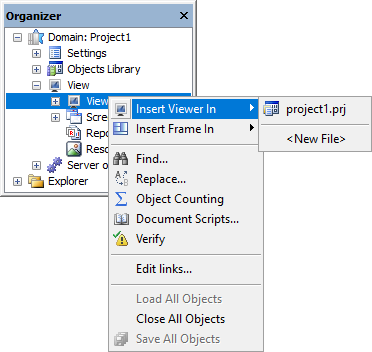
Viewer in Domain mode
To create a Viewer in a project, follow these procedures:
1.Check if there is already a Viewer in the Domain, or insert a new one by right-clicking the project's name in Explorer mode, and then selecting the Insert - Viewer option. In Domain mode, right-click the View - Viewer and Frames item, select the Insert Viewer in option, and then the project's name.
NOTES |
•The drawing quality of Screens can be modified, at run time, by using E3 Viewer's contextual menu and then selecting one of the options of the Quality (All Screens) menu. For more information, please check Viewer's RenderQuality property on E3 Reference and Scripts Manual. •The alignment of Screens relative to the visible area can be modified, at run time, by using E3 Viewer's contextual menu and then selecting one of the options of the Alignment (All Screens) menu. For more information, please check Viewer's ScreenAlignment property on E3 Reference and Scripts Manual. |