The Domain Verifier tool verifies configuration errors in the whole Domain, such as objects with the same name and illegal Links, among others. To use this tool, click Domain Verifier ![]() on the Default toolbar to display the window on the next figure.
on the Default toolbar to display the window on the next figure.
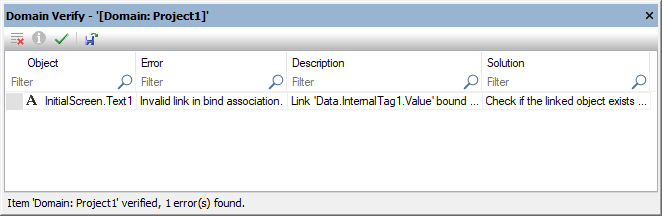
Domain Verify window
The available options on this window are described on the next table.
Available options on the Domain Verify window
Option |
Descrição |
|---|---|
Clear error list |
Removes all messages from the list of results |
Show information window |
Displays a window with detailed information about the selected error |
Perform verification |
Performs a verification process on the current Domain or on the selected object in Organizer |
Export List of Errors |
Exports the result of a verification to a file in CSV (Comma-Separated Values) format |
Object |
Full path of the object in error |
Error |
Type of error found |
Description |
Detailed description of the error found |
Solution |
A message suggesting a solution for the error found |
Filter |
Allows filtering the list of errors for the available columns |
When clicking the Show information window ![]() option, the window on the next figure is displayed.
option, the window on the next figure is displayed.
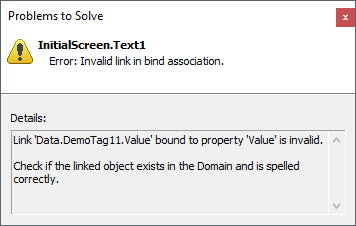
Problems to Solve window
After solving the error or errors indicated, the window on the next window is displayed.
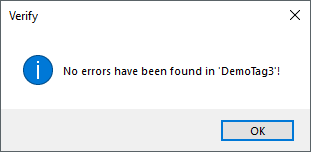
Window showing a success on the verification
Double-click an error on the list selects the corresponding object in Organizer, as shown on the next figure.
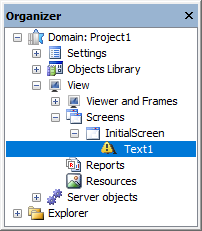
Object with errors selected in Organizer
The Domain Verifier tool is available in E3 Studio's Tools menu and also on the contextual menu of objects in Organizer. In this case, the verification is performed on the selected object and its children.