The Create Library Package tool allows creating a compressed file containing one or more libraries from the current Domain. When selecting this option, the window on the next figure is opened.
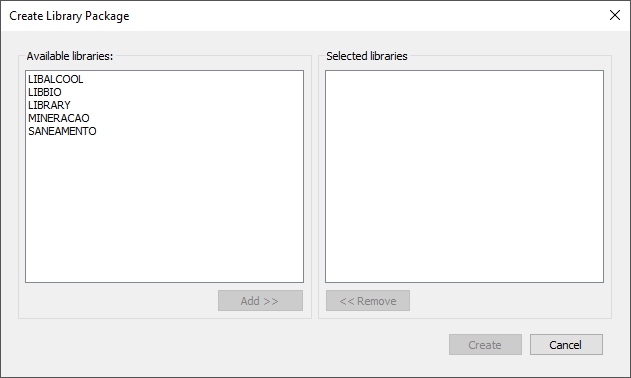
Create Library Package window
The available options on this window are described on the next table.
Available options on the Create Library Package window
Option |
Description |
|---|---|
Available libraries |
List with all libraries registered in the current Domain |
Selected libraries |
List with all libraries selected for the library package |
Add |
Adds the selected library on the list Available libraries to the list Selected libraries |
Remove |
Removes the selected library on the list Selected libraries, moving it to the list Available libraries |
Create |
Opens a Save As dialog box, which allows selecting where to save the package with the selected libraries to a file with an .e3pkg extension |
The package created using this option is not automatically added to the current Domain. To do so, right-click the package in Organizer's Explorer mode and select the Add to Domain ![]() . The libraries that compose a package are not visible in Domain mode, only in Explorer mode, and they cannot be removed from the package.
. The libraries that compose a package are not visible in Domain mode, only in Explorer mode, and they cannot be removed from the package.
Library packages contain an Extract Libraries ![]() option on its contextual menu, which allows extracting all resources added to packages. These resources are not added to the current Domain.
option on its contextual menu, which allows extracting all resources added to packages. These resources are not added to the current Domain.
NOTE |
Users must be careful when trying to add these libraries or resources extracted from a library package to the current Domain, because if there is already a library with the same identifier, this situation prevents using these libraries until one of them is removed from the Domain. |