When E3 Studio starts, it opens a dialog box with some options for a project, according to the next figure.
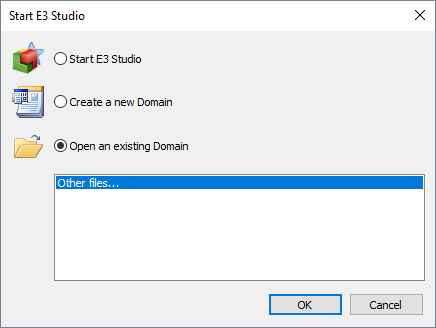
Start E3 Studio window
The available options on this dialog box are described on the next table.
Available options for Start E3 Studio window
Option |
Description |
|---|---|
Start E3 Studio |
No Domain is opened |
Create a new Domain |
Requests a name and a path for a new Domain |
Open an existing Domain |
When clicking Other Files, users can locate a Domain on a specific folder, or select it on the list of the last edited applications |