Properties List is a window for configuring properties of the selected object.
Properties List's title always displays the name of the currently selected object. For this window to be visible in the project, users must select the Properties List ![]() option on View menu. The next figure shows a Properties List of an I/O Block Element object with its properties sorted alphabetically.
option on View menu. The next figure shows a Properties List of an I/O Block Element object with its properties sorted alphabetically.
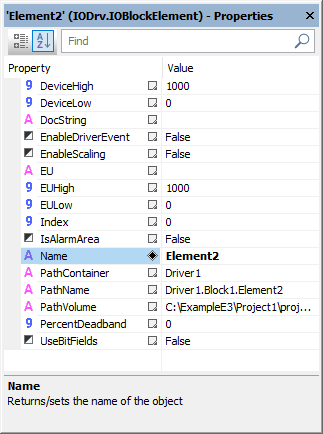
Properties List sorted alphabetically
The Properties List of the next figure displays the previous object with its properties sorted by category.
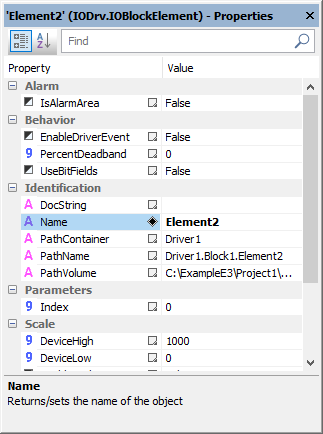
Properties List sorted by category
NOTE |
When selecting multiple objects, the Properties List displays only properties common to the selected objects, with their values corresponding to the last selected object. The same criteria is used if the Properties List is sorted by category, that is, the displayed categories correspond to the last selected object. |
Properties List's footer displays a quick description of the selected property. The available options on this window are described on the next table.
Available options on Properties List
Option |
Description |
|---|---|
Sort by category |
Displays all properties of the selected object organized by category |
Sort alphabetically |
Displays all properties of the selected object organized alphabetically |
Find |
Allows filtering the list by the property's name or partial name |
Users can configure a value to a property by typing it directly in its respective Value column. On the right side of a property's name there is an icon that indicates its current status. The icon ![]() indicates that property's value is the default, that is, its value was not modified by the user, and the icon
indicates that property's value is the default, that is, its value was not modified by the user, and the icon ![]() indicates that property's value was modified by the user (a modified value appears in bold). In addition, clicking this icon opens a contextual menu with the options described on the next table.
indicates that property's value was modified by the user (a modified value appears in bold). In addition, clicking this icon opens a contextual menu with the options described on the next table.
Available options on property's contextual menu
Option |
Description |
|---|---|
Reset |
Returns the value of the selected property to its default value, if it was modified by the user |
Copy |
Copies the value of the selected property to the Clipboard |
Paste |
Pastes the Clipboard value to the value of the selected property |
Edit |
Allows editing the value of the selected property |
NOTE |
The options on a property's contextual menu may be enabled or disabled, depending on property's data type. |