A Storage is an alternative module for historic data recording. With this module, users can transform production data, processes, and other collections into management information. This module allows collecting a great amount of information via OPC servers, Drivers by Elipse Software, databases in general, or even text files and data stored in commercial databases, such as SQL Server and Oracle, by user-defined historic objects in a compact and efficient way.
Information storage follows a logic that data is only stored when there is a significant, user-defined, variation. The analysis of these variations is performed by the BoxCar/BackSlope algorithm, which allows, depending on the configured dead bands, a significant data compression with full recovery of useful information.
Data recovering in E3 environment can be performed by a standard query tool, which allows users to graphically assemble a query structure, similar to Access or SQL Server, or even editing SQL queries directly. Extracted data can be viewed as a table (E3Browser) or as a chart (E3Chart), or even as a report that can be viewed on screen (using Report's PrintPreview method), printed directly on paper, or exported to several different formats, such as PDF, HTML, TXT, CSV, TIFF, and GIF, among others.
Storage's main function is to allow recording data in a compact way. With this tool, users can recover, with great accuracy, all changes in process variables, thus occupying less space on a database. Some examples are shown on next topics.
Uncompressed Chart
Processed information contains several points.
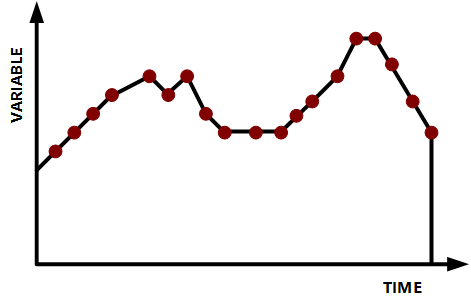
Uncompressed chart
Compressed Chart
Information is virtually the same as the previous one, but with fewer points.
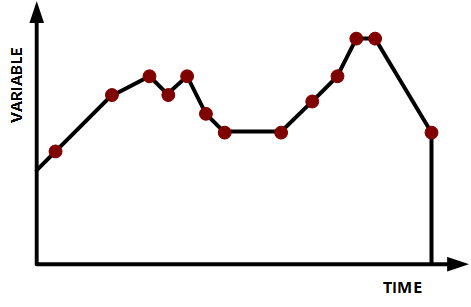
Compressed chart
Storage recording is performed as follows:
•After defining a table in Storage properties, this table is generated by clicking Create Table and data is stored using these definitions. If a Tag quality varies, data is also stored
•Data is not stored if this variation occurs in a time interval less than the minimum time interval programmed in the MinRecTime field
To insert this tool in E3, follow this procedure:
1.Right-click the project's name in Explorer mode and select the Insert - Storage option. In Domain mode, right-click the Server objects - Databases item, select the Insert Storage In option, and then the project's name.

Inserting a Storage in Domain mode
If necessary, configure this object's properties. Some of its properties can be configured using the Properties List, without creating scripts for this. For more information, please check the E3 Reference and Scripts Manual.
NOTE |
A Storage object can be configured to work as an Alarm Area. |