By using this option, users can control access to Domains, E3 Viewers, Screens, and Alarms based on a list of users and groups. Depending on these configured options, an application either grants or denies access to registered users.
Access permissions are configured per user or per groups of users. Groups can be created to contain only users, or other groups as well. To open configurations for users, groups, or permissions, follow this procedure:
1.Go to File - Users menu. A dialog box is then displayed to configure application's permissions, users, and groups.
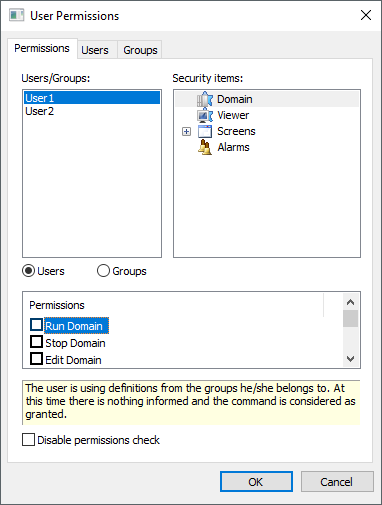
User Permissions window