Connectors in Screen objects created inside XControls must have their connection points defined previously, by clicking Edit Connection Points ![]() on the toolbar of a Screen. When selecting this tool and clicking a connection point, the window on the next figure is then displayed.
on the toolbar of a Screen. When selecting this tool and clicking a connection point, the window on the next figure is then displayed.
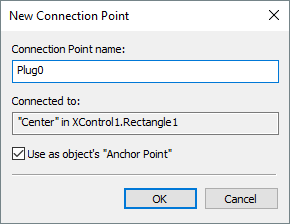
New Connection Point window
The available options on this window are described on the following table.
Available options on the New Connection Point window
Option |
Description |
|---|---|
Connection Point name |
Allows defining a name for this Connection Point |
Connected to |
Shows to which Connection Point of the Screen object the XControl's Connection Point is connected |
Use as object's "Anchor Point" |
Selects this Connection Point as the object's anchor point. This anchor point can be changed when the XControl is inserted on a Screen. Please check also the topic Anchor Point for more information |
To remove or edit a previously created point, right-click this point and select the Remove Connection Point or Edit Connection Point options, according to the next figure. A connection point can also be excluded by clicking it with the CTRL key pressed.
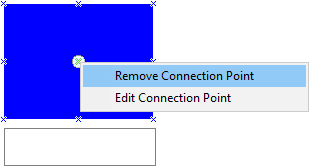
Removing or editing a connection point
If there is no Connection Point defined for Screen objects inserted in an XControl, there is no way to connect this XControl to any other Screen object, when it is inserted on a Screen.