When this option is selected, E3 Studio does not allow moving an object, thus avoiding unwanted movements. After locking an object, the mouse displays a pointer with a locker when moving over that object.
1.To enable this option, right-click an object and select Lock ![]() .
.
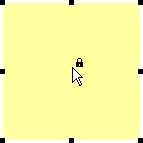
Locked object
2.To disable this option, right-click the object again and select Unlock ![]() .
.