A set of horizontal and vertical lines that work as a reference for placing objects on a Screen. A grid is only viewed in E3 Studio, and not at run time.
In E3 Studio, users can show or hide the grid via the Arrange - Grid menu or by clicking Grid ![]() on the toolbar of a Screen.
on the toolbar of a Screen.
Grid properties can be configured via the Arrange - Edit Grid menu or by selecting the Edit Grid ![]() option on the toolbar of a Screen. When this option is selected, the following dialog box is displayed.
option on the toolbar of a Screen. When this option is selected, the following dialog box is displayed.
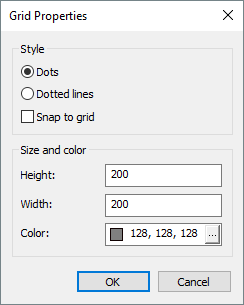
Grid Properties window
The available options on this window are described on the next table.
Available options for Grid Properties window
Option |
Description |
|---|---|
Dots |
Shows dots only at grid line intersections |
Dotted lines |
Shows the whole grid line dotted |
Snap to grid |
Aligns the mouse pointer to the grid line automatically |
Height |
Determines the distance between horizontal grid lines, in Himetric units |
Width |
Determines the distance between vertical grid lines, in Himetric units |
Color |
Determines a color for grid lines |