A feature that applies movement to an object at run time, which is available on the toolbar of a Screen. The available types of movements are described next.
Linear Slider 
The object receiving this feature performs linear movements according to the configuration of that object's properties. To enable this option, follow these procedures:
1.Select an object on Screen and click Linear Slider ![]() .
.
2.With the mouse pointer, enable this object's orientation configurations.
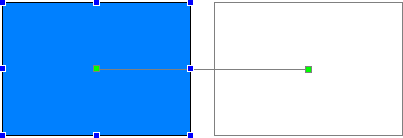
Linear Slider
Rotation Slider 
The object receiving this feature performs circular movements according to that object's rotation center and its angle. To enable this option, follow these procedures:
1.Select an object on Screen and click Rotation Slider ![]() .
.
2.When the object is created, its default rotation center is defined as its center, with a 0 (zero) degree horizontal inclination relative to that center. At that time, the vertexes of the selected object are indicated by small circles and its center by two circumscribed circles.
3.When moving the mouse pointer over the center or vertexes, users can change the center by dragging or rotating the object from one of its vertexes relative to the center.
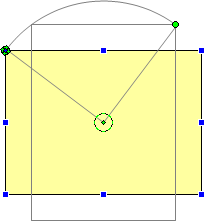
Rotation Slider
NOTE |
For Picture-type Screen objects using the Bitmap file format, that is, files with a .bmp extension, the animation feature is not available. |