By using this option, users can view how a Report is printed. So, users can check settings such as margins and figures, among others.
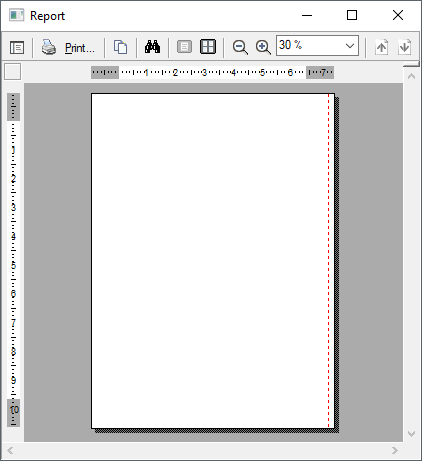
Report's printing preview
The available options on this window are described on the next table.
Printing Preview settings
Option |
Description |
|---|---|
Table of Contents |
Displays a table with a Report's content |
Print |
Prints this Report by opening a printer settings dialog box |
Copy |
Copies the selected content |
Find |
Searches for a specific text in a Report |
Single Page |
Views this Report one page at a time |
Multiple Pages |
Views this Report as multiple pages |
Zoom Out |
Performs a zoom out on this page |
Zoom In |
Performs a zoom in on this page |
Zoom Percentage |
Allows selecting a zoom percentage on this page |
Previous Page |
Moves to the previous or next page, respectively |