With a Table Link, users can establish a set of intervals based on the minimum and maximum source values and, for each one of these values, a value to be assumed by a property. In addition, as in a Digital Link, users can specify a Blink option and an alternative value. To use this resource, follow these procedures:
1.Open the object's properties window and select the Links tab.
2.Select the property to create a Link and click the Table Connection item.
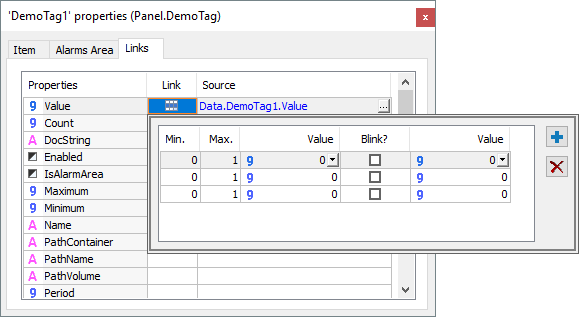
Table Link
The available options for this Link are described on the next table.
Available options for a Table Link
Option |
Description |
|---|---|
Add |
Inserts a new row on the table |
Remove |
Removes the selected row from the table |
Min |
Specifies the minimum value on the source for a table row |
Max |
Specifies the maximum value on the source for a table row |
Value |
Specifies the value on the property to be assumed when the source is inside the interval specified on the table row |
Blink |
Determines that when the source is inside the interval for this table row, the property then alternates periodically between the values specified by the Value and Value <Blink Enabled> options |
Value <Blink Enabled> |
Specifies the alternative value of the property to be assumed when the source is inside the interval specified on table row, that is, when the Blink option is enabled |
To use this resource, follow these procedures:
1.On the Links tab, select the property and link it to the Table Connection option.
2.Create the rows on the table and configure the Min, Max, and Value options.
3.To alternate periodically between values, enable the Blink option and then configure the other options.