With a Digital Link, users can establish that, if a variable or expression in the Source option represents a digital value (Boolean), its True or False status is mapped to certain values on the destination, including the Blink option (alternating values).
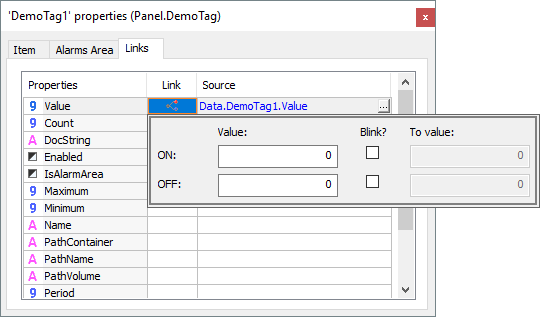
Digital Link
The available options for this Link are described on the next table.
Available options for a Digital Link
Option |
Description |
|---|---|
ON |
Specifies the value assumed by this option when the source expression is True |
OFF |
Specifies the value assumed by this option when the source expression is False |
Blink |
When this option is enabled, the linked property alternates between the values in the To Value option, if the source returns True. Otherwise, the returned property alternates between the values in the Value and To Value options, if the source returns False |
To Value <Field On> |
Specifies an alternative value to be assumed periodically by this property when the source expression or Link results in True and the Blink option is enabled |
To Value <Field Off> |
Specifies an alternative value to be assumed periodically by this property when the source expression or Link results in False and the Blink option is disabled |
To use this resource, follow these procedures:
1.Select the object for the Link.
2.Right-click this object and select the Properties option.
3.Click the Links tab and select the property to create the Link. E3 Studio indicates several types of Links.
4.In the Source option, select the Link and click ![]() to indicate the property to create a reference, or write down an expression in this option.
to indicate the property to create a reference, or write down an expression in this option.