When creating a Formula, a window for configuring a Database and a table to use is displayed. Without it, users cannot create Units and Value Sets.
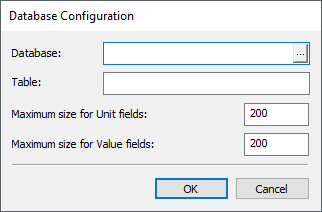
Database and table configuration window
The available options on this window are described on the next table.
Available options for Database Configuration window
Option |
Description |
|---|---|
Database |
Specifies the Database Server that manages data configured in this Formula. This field is equivalent to the Formula's DBServer property |
Table |
Specifies the name of the table where Formula data is stored. This field is equivalent to the Formula's TableName property |
Maximum size for Unit fields |
Specifies the maximum size for Unit fields on the Database table. Default value of this field is 200. This field is equivalent to the Formula's DataSourceSize property |
Maximum size for Value fields |
Specifies the maximum size for Value fields on the Database table. Default value of this field is 200. This field is equivalent to the Formula's ValueSize property |
If users want to configure these items later, or even reconfigure them, select the Configure Database option on Formula's contextual menu.
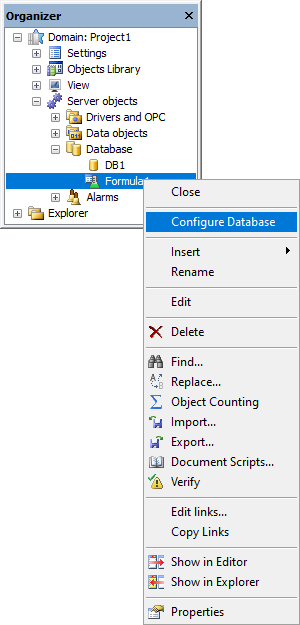
Configuring a Database