Right-click an E3Chart to open the contextual menu shown on the next figure.
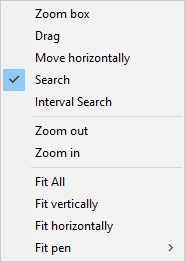
E3Chart's contextual menu options at run time
The available options on this contextual menu are described on the next table.
Available options for E3Chart's contextual menu at run time
Option |
Description |
|---|---|
Zoom box |
Sets the mouse pointer in zoom mode by selected area. This option is available in XY numerical scale and fixed-scale charts |
Drag |
Sets the mouse pointer in drag mode |
Move horizontally |
Sets the mouse pointer in horizontal drag mode only |
Search |
Sets the mouse pointer in value search mode on Pen's data |
Interval Search |
Enables an option to search for time intervals |
Zoom out |
Decreases zoom for the whole Axis |
Zoom in |
Increases zoom for the whole Axis |
Fit All |
Fits the selected Pen on both Axes |
Fit vertically |
Fits the selected Pen only on the Vertical Axis |
Fit horizontally |
Fits the selected Pen only on the Horizontal Axis |
Fit pen |
Fits the selected Pen or all existing Pens |