The Colors tab specifies E3Browser colors referring to its columns and cells. To change the color of any available options, select this option and click ![]() to open a dialog box for editing colors.
to open a dialog box for editing colors.
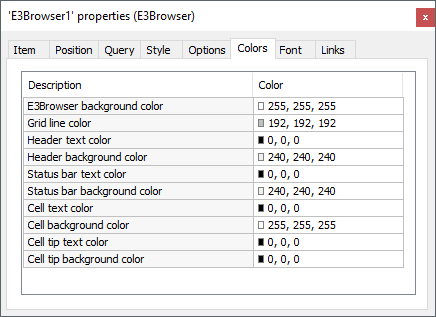
Colors tab
The available options on this tab correspond to the properties described on the next table.
Properties corresponding to the options on the Colors tab
Option |
Description |
|---|---|
E3Browser background color |
This option corresponds to E3Browser's GridBkColor property |
Grid line color |
This option corresponds to E3Browser's GridLineColor property |
Header text color |
This option corresponds to E3Browser's FixedTextColor property |
Header background color |
This option corresponds to E3Browser's FIxedBkColor property |
Status bar text color |
This option corresponds to E3Browser's ToolbarForeColor property |
Status bar background color |
This option corresponds to E3Browser's ToolbarBkColor property |
Cell text color |
This option corresponds to E3Browser's TextColor property |
Cell background color |
This option corresponds to E3Browser's TextBkColor property |
Cell tip text color |
This option corresponds to E3Browser's TitleTipTextColor property |
Cell tip background color |
This option corresponds to E3Browser's TitleTipBkColor property |
NOTE |
This tab's name appears in the configured Windows language, and not necessarily in E3's current language. |