Alarm Shelving allows an operator to temporarily remove alarms from the current summary. This allows an operator to manage visible alarms, silencing them while fixing a problem or focusing on more important alarms.
In their standard configuration, alarm shelving options are Shelve Alarms and Unshelve Alarms, available on E3Alarm's contextual menu. These options are not available if the AllowShelveAlarms property is configured to False.
Selecting the Shelve Alarms option displays the dialog box of the next figure.
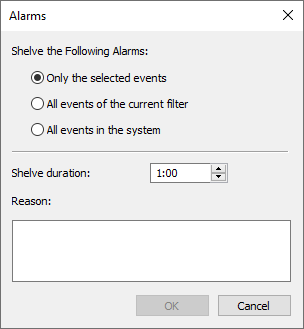
Alarm shelving
The available options on this dialog box are described on the next table.
Available options on the Alarms dialog box
Option |
Description |
|---|---|
Only the selected events |
Only the selected alarms are shelved |
All events of the current filter |
All visible alarms on this E3Alarm are shelved |
All events in the system |
All alarms in the Domain are shelved |
Shelve duration |
Duration of this alarm shelving, in minutes |
Reason |
Reason for shelving this alarm |
The Only the selected events option is only available if there are alarms selected on the E3Alarm. Users can shelve an alarm, and in this case a new record is inserted on the Database indicating that shelving, and on the E3Alarm the corresponding row indicates that this alarm was shelved.
The All events of the current filter option is only available if there are visible alarms on the E3Alarm. Users can use this option without clicking any alarm. To do so, click any E3Alarm area to display the shelving window. By clicking this window, the shelving dialog box is displayed.
The All events in the system option is always available, even if there are no visible alarms on the E3Alarm.
Selecting the Unshelve Alarms option displays the dialog box on the next next figure.
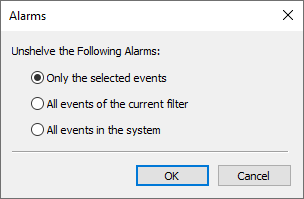
Unshelving alarms
For this option, the available items are the same ones of the Shelve Alarms option.
NOTE |
If an alarm is unshelved by an operator, this alarm returns to the summary as an acknowledged alarm. If it is automatically unshelved, that is, after the expiration of that shelve's duration time, this alarm returns as unacknowledged. |