An OPC UA Driver implements a communication with an OPC UA server that implements historical and real-time readings, such as EPM. This object can be used as a data source for a Query object. To insert an OPC UA Driver in a project, right-click this project's name in Explorer mode and select the Insert - OPC UA Driver option. In Domain mode, right-click the Server objects - Drivers and OPC item, select the Insert OPC UA Driver In option and then a project's name.
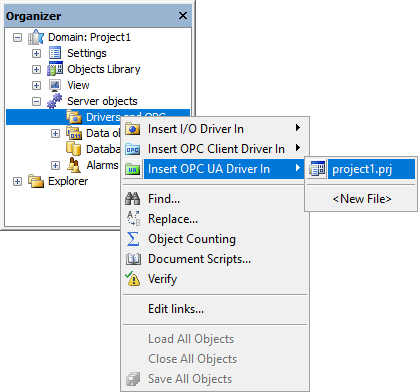
Inserting an OPC UA Driver in Domain mode
Some properties of an OPC UA Driver can be configured using Properties List, without creating scripts for this. To configure a property, locate it on Properties List and perform the required adjustments. For more information, please check the E3 Reference and Scripts Manual.