I/O Folders define groups and subfolders to organize variables. Each Folder can be renamed as needed and new Folders can be inserted inside one another. To use this resource, follow this procedure:
1.In Organizer, right-click a Driver and select the Insert - New Folder option.
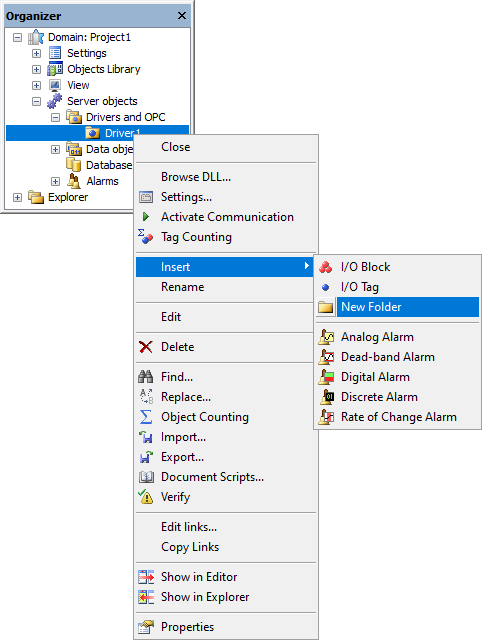
Inserting a new I/O Folder