Similar to what happens with an E3 Viewer, access to objects from a Remote Domain can be limited to a Read-Only mode. Whenever this situation occurs, the same type of access limitations applied to a Viewer Only applies here. However, unlike an E3 Viewer, in this case control is performed per user, and not per IP address or per product key. To do so, users can use the user configuration on the Remote Domain write access permission, which is available in the Domain security item.
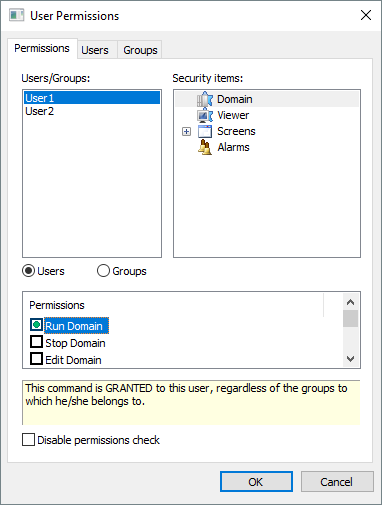
User Permissions
With that, it may be necessary that the Remote Domain connection specify a user to have complete access to Domain objects. This user must be specified in the User in Domain field, via the Use this account option, on Remote Domains tab of the Client Domain configuration. There, users must specify both login and password of an existing user in the Domain accessed remotely.
In addition to the Read-Only access mode, users can block remote access completely, which demands the connection with the Remote Domain to specify a given user to grant access to remote objects. This is performed via the Remote Domain access permission, also in the Domain security item.
NOTE |
The Remote Domain access permission always precedes the Remote Domain write access permission. This means that, when the first permission is denied, the second one is not used even when explicitly granted. When no access permission is configured, any Domain can connect remotely to another one by using an anonymous user. |