The E3 Admin - Communication Statistics window shows real-time data about network information traffic. This list is automatically updated every second. To do so, right-click the E3 Admin icon on Windows Notification Area and then select the Statistics option.
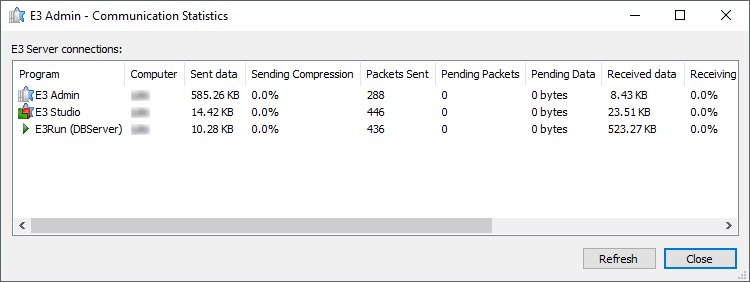
E3 Admin - Communication Statistics window
The available options on this window are described on the next table.
Available options on the E3 Admin - Communication Statistics window
Option |
Description |
|---|---|
Program |
Shows the name of the application connected to E3 Server |
Computer |
Shows the name of the computer connected to E3 Server |
Sent data |
Shows the amount of data already sent |
Sending Compression |
Shows the percentage of compression on sending |
Packages Sent |
Shows the amount of packages already sent |
Pending Packets |
Shows the amount of packages still pending to send |
Pending Data |
Shows the amount of data still pending to send |
Received data |
Shows the amount of data already received |
Receiving Compression |
Shows the percentage of compression on receiving |
Packages Received |
Shows the amount of packages already received |
Connected since |
Shows the date and time when the program started its connection |