On this screen, users can select between creating a Standard application, an E3 object library, or a Blank application.
A Standard application is the one whose project contains at least one Viewer, one Screen, and one Data Server, also with an option to insert, via Wizard, an I/O Driver, a Database, an Alarm Server, and an Alarm Configuration.
NOTE |
The I/O Drivers, Databases, and Alarms screens are only displayed when creating a Standard application. |
An E3 Object Library is a file used to store several components that can be used in applications.
A Blank application is a project created with no objects.
On the Application name item, specify a name for the .prj or .lib file being created (according to what was selected in the previous option). The location to save this application is specified on the Save the application in folder item. If necessary, click Browse.
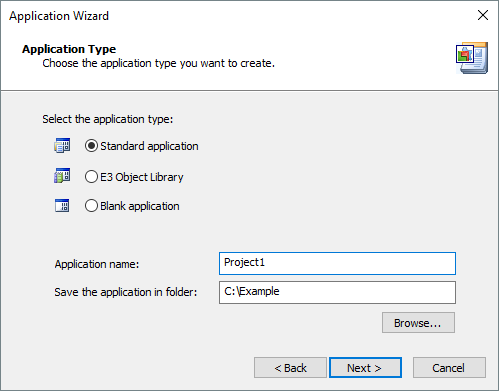
Options for types of applications
If the informed folder does not exist, users are warned, and they must decide whether they want to create it or not.
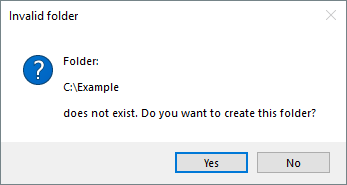
Warning of nonexistent folder
Click Next to proceed.
NOTE |
The E3 Object Library option is discussed later, in the Libraries chapter. |