Users can add, remove, or edit projects (.prj files) of a Domain. To open this item, right-click the E3 Admin icon on Windows Notification Area, select Domain - Options, and then click the Projects tab. The window on the next figure is then displayed.
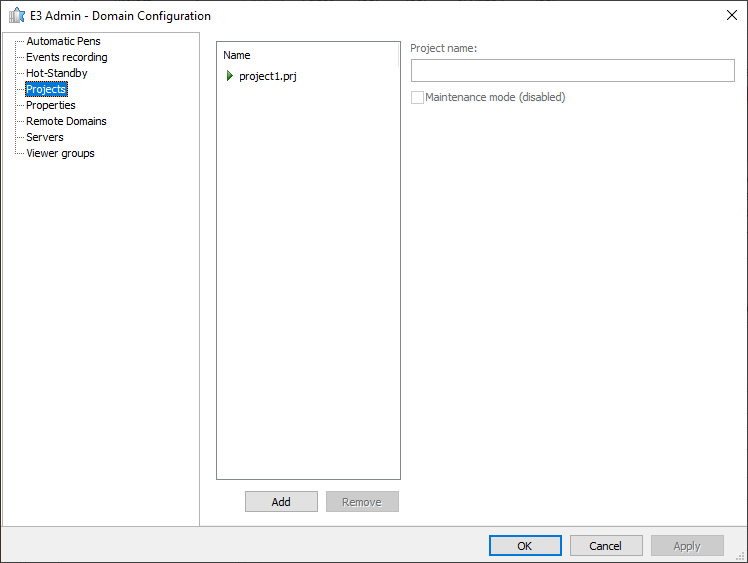
Projects tab
The available options on this tab are described on the next table.
Available options on the Projects tab
Option |
Description |
|---|---|
Name |
This option lists all names of projects in an application |
Add and Remove |
By using these options, users can remove or add projects in an application. To add a project, click Add and then fill in the Project Name field. To remove a project, select it and then click Remove. The PRJ file is not deleted from disk, only from Domain's project list |
Project Name |
Type the name of a project file, which must be a path relative to Domain's directory, that is, the directory containing the .dom file, such as Screens.prj or Hydro\Station1.prj |
Maintenance mode (disabled) |
This option allows disabling project's execution, thus avoiding errors when a Domain is executed. When this option is enabled, the icon |