Allows configuring a connection to an EPM (Elipse Plant Manager) server that provides data to an Automatic Pen used in an E3Chart. For more information about Automatic Pens, please check topic Pens Tab on the chapter about E3Chart. To open this item, right-click the E3 Admin icon on Windows Notification Area, select the Domain - Options option, and click the Automatic Pens tab. The window on the next figure is then displayed.
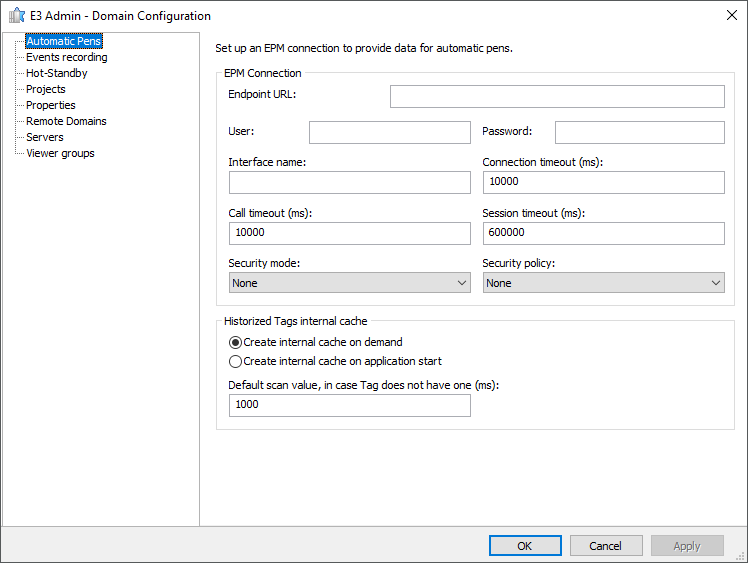
Automatic Pens tab
The available options on this tab are described on the next table.
Available options on the Automatic Pens tab
Option |
Description |
|---|---|
Endpoint URL |
Specifies a path or connection point of an EPM server to which the Automatic Pen connects |
User |
User name used in the connection with an EPM server |
Password |
User password used in the connection with an EPM server |
Interface name |
Name of an I/O Interface object on an EPM server that exposes the addresses of data sources |
Connection timeout (ms) |
Specifies a time-out for a connection to an EPM server, in milliseconds. Default value of this option is 10000 (ten seconds) |
Call timeout (ms) |
Specifies a time-out for a call to an EPM server, in milliseconds. Default value of this option is 10000 (ten seconds) |
Session timeout (ms) |
Specifies a time-out to renew a communication session to an EPM server, in milliseconds. Default value of this option is 600000 (ten minutes) |
Security mode |
Specifies a security mode used in a connection to an EPM server. The available options are None: Default, does not use any security mode, Sign: Uses authentication in the connection, or SignAndEncrypt: Uses authentication and encryption in the connection |
Security policy |
Specifies a security policy or cryptography used in a connection to an EPM server. The available options are None: Default, does not use any cryptography, Basic128Rsa15: Uses an RSA algorithm with a 128-bit key in the connection, Basic256: Uses an AES algorithm with a 256-bit key in the connection, or Basic256Sha256: Uses a SHA algorithm with a 256-bit key in the connection |
Historized Tags internal cache |
Specifies the way a query to data from historical Tags is performed. The available options are Create internal cache on demand: Default, data is queried only when a Tag receives its first request, or Create internal cache on application start: Data from all Tags is queried during the process of application initialization |
Default scan value, in case Tag does not have one (ms) |
Specifies a time interval between variations of values of Tags that do not have this configuration, such as Internal Tags. Default value of this option is 1000 (one second). In cases where a Tag contains a configured time interval between variations of values, that value is used |