A Line Printer is an object that allows printing directly to a dot-matrix printer. To use this resource, follow these procedures:
1.Right-click the Data Server object and select the Insert - Standard - Line Printer option.
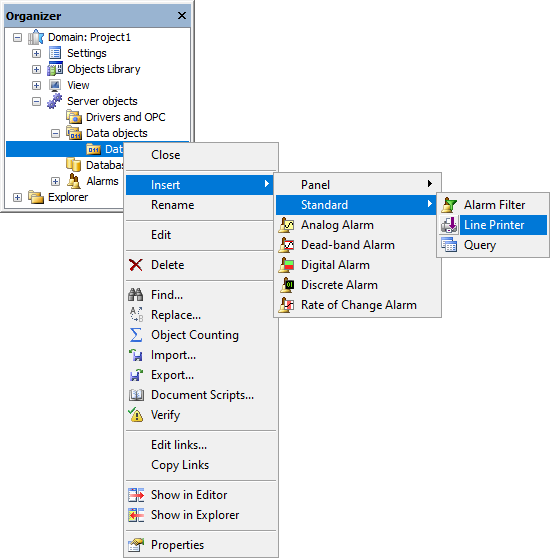
Inserting a Line Printer
2.To configure a Line Printer, right-click the object and select the Properties option. The window on the next figure is displayed.
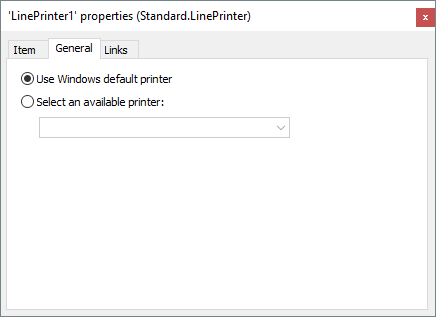
General tab
The available options on this tab are described on the next table.
Available options on General tab
Option |
Description |
|---|---|
Use Windows default printer |
Uses Windows default printer as output for the Line Printer object. This option corresponds to the UseDefaultPrinter property |
Select an available printer |
Allows selecting a printer among all printers installed on the operating system as output for the Line Printer object. The PrinterName property is configured with the name of the printer selected on this option |
NOTES |
•If users select the Select an available printer option, but do not select any printer on the corresponding Combo Box, the Line Printer object does not allow printing and its PrinterStatus property is configured with the value 0 (zero, psUnknown). •Windows default printer for the currently logged-in user may be different from the default printer used by E3 Server. Please check the Printer topic for more information. •The Line Printer object can be inserted on a Screen, on a Viewer, on a Viewer Folder, or on a Data Folder. |
For printing, use the Write method, passing as its argument the String wanted. This object has the MaxPendingLines property, which controls the maximum number of pending lines for printing. If a call to the Write method exceeds the value configured in this property, this method returns a script error and the exceeding String is discarded.