All information relative to alarm conditions is defined in Alarm Sources, as well as event types that must be generated for each condition. Alarm Sources always contain an alarm expression or a data source, whose value can be checked according to several available conditions. The available sources are Analog Alarm, Dead band Alarm, Digital Alarm, Discrete Alarm, and Rate of Change Alarm.
NOTE |
An Alarm Source object can be created inside any Server object. |
To insert this object, follow this procedure:
1.Right-click the Server object in Explorer mode and select the Insert - Alarm option (Analog, Dead Band, Digital, Discrete, or Rate of Change). In Domain mode, select the desired object in Server objects item and select the Insert - Alarm option (Analog, Dead Band, Digital, Discrete, or Rate of Change).
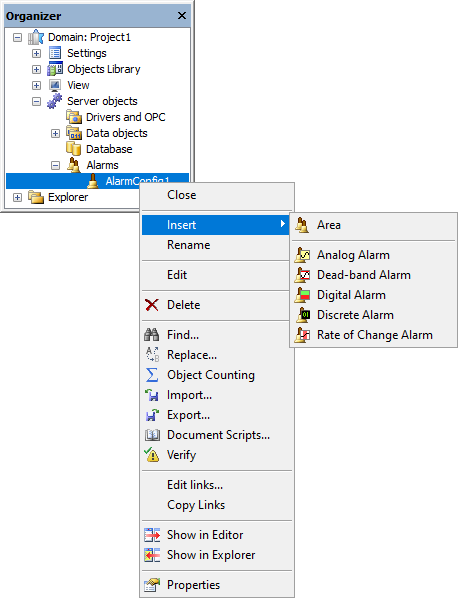
Inserting an Alarm Source
Some of these object's properties can be configured on the Properties List, without scripts. To configure any property, locate it on the Properties List and proceed with the necessary adjustments. More information on the functionality of this object's properties can be found on the E3 Reference and Scripts Manual.
In each alarm sub-condition, users can configure its limits, an event-related message, its severity, as well as the need for acknowledging this event or not.
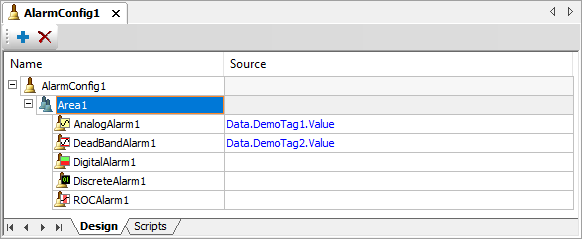
Alarm Sources
On the Properties window of any Alarm Source, select the Source tab to display the window on the next figure.
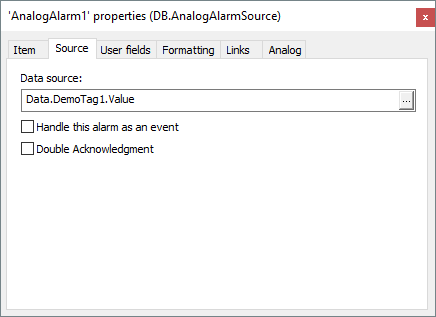
Source tab
To handle this Alarm as an event, or to double acknowledge this alarm, when it is active as well as when it becomes inactive, click the corresponding check box. All Alarm Sources have the following general properties:
•Message Text: This message is stored in alarm event's Message field while it is active, that is, it can be viewed on an E3Alarm or stored on a Database. This message text is limited to 200 characters
•Severity: Indicates the severity of an alarm (Critical, Low, Medium, or High). The Severity field is used for building filters and for sorting messages
•Need Ack: Indicates whether this alarm must be acknowledged by an operator to be removed from an E3Alarm's alarm list, or if it is automatically acknowledged when a variable leaves an alarm condition
•Return Message: This message is stored in the alarm event's Message field when it is inactive, that is, it can be viewed on an E3Alarm or stored on a Database
There are several types of Alarm Sources that can be inserted into Server objects. The available options are described on the next topics.