On server's computer, users must install a web server to correctly execute WebViewer's control page scripts. Any web server can be used, as long as it executes ASP (Active Server Pages) pages. The following procedures explain how to install IIS (Internet Information Services), which is a web server that comes with Windows operating system.
To install IIS on Windows 7 SP1, Windows 8, Windows 8.1, and Windows 10, follow these steps, using an administrator account:
1.Open the Start - Control Panel menu on Windows 7 SP1, or open the Apps - Windows System - Control Panel item on Windows 8 and Windows 8.1 Initial screen. On Windows 10, right-click the Start menu and select the Control Panel item.
2.Click Programs and Features.
3.Click Turn Windows features on or off.
4.Locate the Internet Information Services item on the list and click ![]() to expand all its sub-items.
to expand all its sub-items.
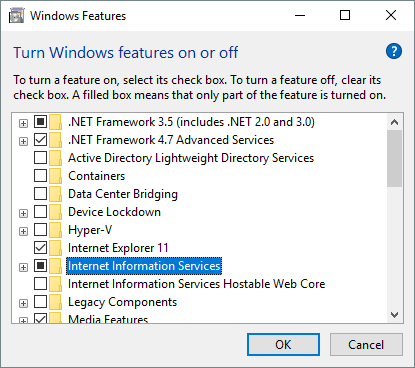
Installation of Internet Information Services
5.Select, at least, the following options and click OK.
•Web Management Tools
•IIS Management Console
•IIS Management Scripts and Tools
•IIS Management Service
•World Wide Web Services
•Application Development Features
•ASP
•ISAPI Extensions
•ISAPI Filters
•Common Http Features
•Default Document Static
•HTTP Redirection
•Static Content
•Security
•Basic Authentication
•Request Filtering
6.Software installation then starts. Wait for the end of this process to perform the necessary settings.