1.On SynopticScreen, select as background figure the SynopticScreenBackground Resource.
2.Over the conveyor belt insert, from graphical objects library (Gallery), the 5GallonBucket figure from Tanks folder.
3.To view liquid inside tanks on the right, draw a Rectangle object and configure the following properties:
•BackgroundStyle: 1 - Opaque
•BackgroundColor: Black or RGB(0, 0, 0)
•VerticalPercentFill: 20
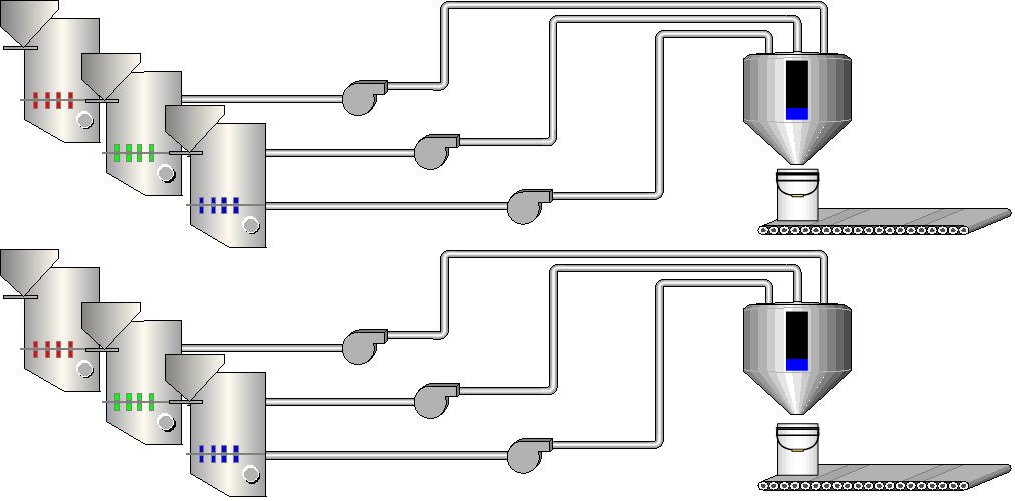
Synoptic Screen