This exercise creates an XControl that is used to change the Status, Automatic, and Failure properties of the PumpTag XObject. There is a single Screen with this object, which sets all application pumps.
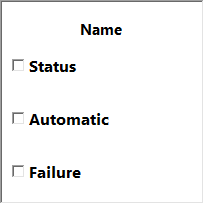
Command Screen
1.Insert a new XControl in the TrainingLibrary library and name it as "PumpCommand".
2.Create a Property named "PumpSource", with a PumpTag type.
NOTE |
An identical Property was created in the Pump object. Please check exercise Pump on chapter ElipseX Libraries: XObjects and XFolders. |
3.Create a Check Box ![]() and, in its Caption property, type the text "Failure".
and, in its Caption property, type the text "Failure".
4.Create a Bidirectional Link between Check Box's Value property and PumpSource's Failure property.
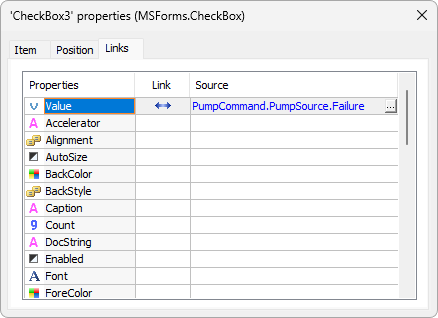
Failure property
5.Copy this Check Box object twice. Change the Caption property of these new objects to "Automatic" and "Status", respectively, and link them to their corresponding properties.
6.Insert a Text between those objects, where the name of the linked PumpTag XObject appears.
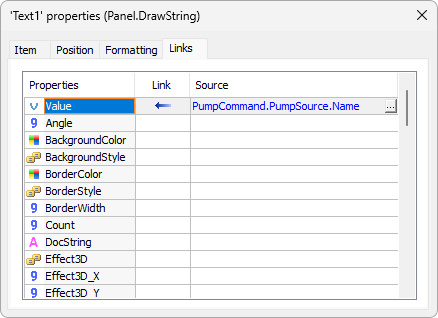
Name property
7.Save this library and register it.