A Screen is the basic object for interfacing with users. In it, they can insert the following objects:
•Primitives from the Graphic Editor, such as lines, circles, rectangles, and polygons, among others
•ActiveX controls supplied by Elipse Software, such as E3Alarms, E3Browsers, and E3Charts
•ActiveX controls supplied by a third-party company
•Non-vectorial images, such as files in BMP, JPG, or GIF format, among others
•Vectorial images, such as files in WMF or EMF format, among others
•Default Windows controls, such as Lists, Text Editors, and Combo Boxes, among others
•ElipseX objects, composed by any of the previous objects
•Viewer Folders, Queries, Counter-, Demo-, Internal-, and Timer-type Tags
Screens use as a standard for size and coordinates called the Himetric units, given in 1/100 mm, not in pixels. In this system, when adding a positive value to x, the x coordinate moves to the right. When adding a positive value to y, the y coordinate moves down, and its origin is given by the top left corner of a Screen.
Screens can be opened in Full Screen mode, filling the whole Elipse E3 Viewer area, or else as modal screens, filling only the size of their height and width coordinates.
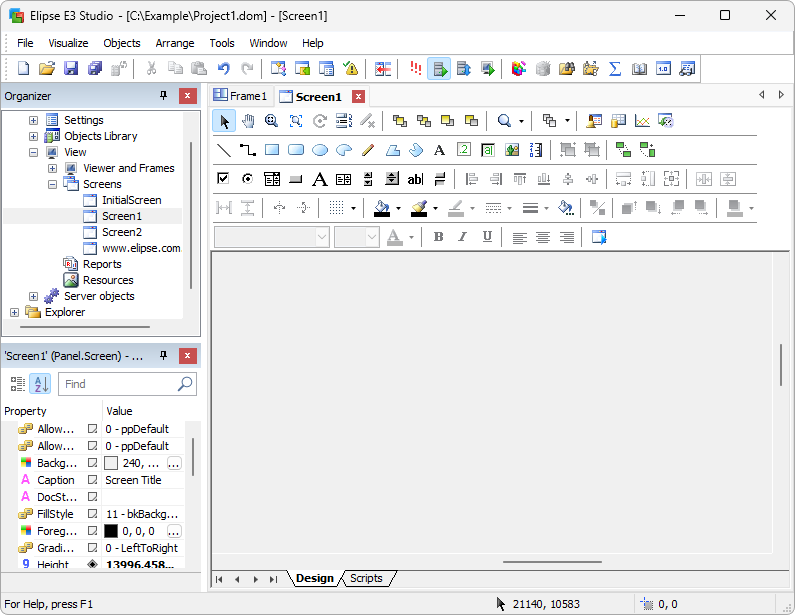
Screen