A menu Screen allows navigating through application Screens, and also displaying system time and the name of the logged-in user.
1.Right-click the Screens item and select the Insert Screen in - E3Training.prj option.
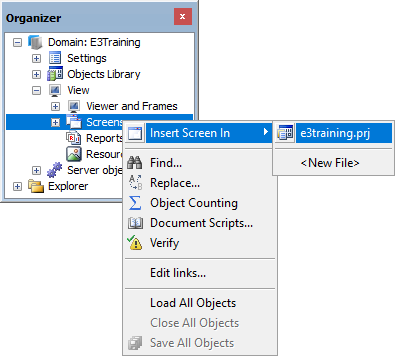
Insert Screen
2.Select the Upper_Area item in the Choose the Splitter where the Screen must be opened option. This creates a Screen with the exact size of this Splitter. Select the Set as initial Splitter's Screen option and, in the Name field, type "MenuScreen".
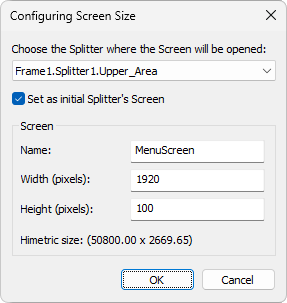
Configuration of Menu Screen