A Section Report is a component called E3SectionReport, which allows viewing and printing snapshots of values from system variables and data stored on a database, such as Alarms, Historic objects, Queries, and Formulas. To use a Section Report, right-click the View - Reports item in Organizer, in Domain mode, select the Insert Section Report in option, and then the name of a project.
A Section Report uses a Query object. This object allows specifying the source of data from a database to display in a Section Report.
A Section Report contains several Sections. Each Section of a Section Report contains a group of controls that are processed and printed at the same time, as a unit.
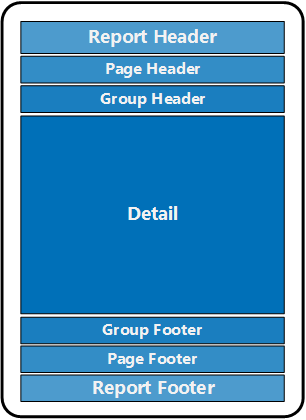
Sections of a Section Report
A Section Report is structured as described on the next table.
Structure of a Section Report
Section |
Description |
|---|---|
Report Header |
This Section prints at the beginning of a Section Report. It is used for printing headings, sum tables, charts, or any other information that must appear only at the beginning of a Section Report |
Report Footer |
This Section prints at the end of a Section Report. It is used for printing sums, grand totals, or any other information that must be printed once at the end of a Section Report |
Page Header |
This Section prints on top of every page of a Section Report. This is the first Section printed on a page, except when this page contains a Report Header Section. It is used for printing column headings, page numbers, page titles, or any other information that must be printed at the beginning of every page |
Page Footer |
This Section prints once at the bottom of every page of a Section Report. It is used for printing page totals, page numbers, or any other information that must be printed once at the bottom of every page |
Detail |
This Section is the body of a Section Report, which prints once for every record on a data source |
Group Header, Group Footer |
A Section Report may have multiple nested groups. Each group contains a Header Section and a Footer Section. A Header Section is printed right before any Detail Section in this group. A Footer Section is printed right after a Detail Section in this group |
The toolbar of a Section Report contains configuration items that allow editing, viewing a Section Report, and creating scripts. These items are described on the next table.
Configuration options on the toolbar of a Section Report
Option |
Description |
|---|---|
Preview Report |
By using this option, users can preview an output of a Section Report. With it, they can check margin and image settings, for example |
Configure Report |
This option allows users to configure Page Settings, Preview Settings, Style Settings, and Global Settings |
Scripts |
By using this option, users can edit scripts for a Section Report. In the Object field, users must specify the object to create the script and, in the Events field, the Section Report event where that action occurs |