Information from the Status Property is sent by a PLC. Users must link all PumpTag-type objects to I/O Drivers.
1.On the Pumps folder, open the Properties Window of the P01 object and select the Links tab.
2.On the Status property, select the Server - Driver1 - Digital - Status_P1 - Value item, by using AppBrowser.
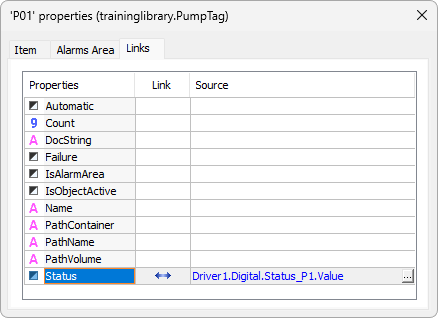
Links tab of the Property
3.Repeat the previous procedure to all pumps, linking their Status property to their respective Tags.