On an E3Browser's Query, select several fields from a table, among them the E3TimeStamp field, which represents the time the record was saved on the database.
In the E3TimeStamp field, edit the filter where InitialDate and FinalDate variables were created. As the field where the filter must be applied is a Date and Time type, these variables must be created using the format #<%Variable_Name%>#.
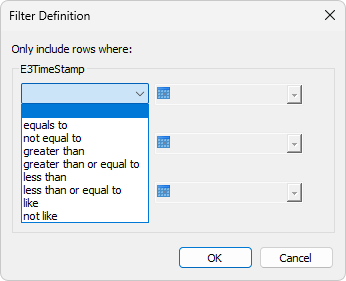
Example of a filter
After configuring the Query, users must create a script to inform the value of each variable, InitialDate and FinalDate. On the Click event of a Command Button, select, using AppBrowser, the SetVariableValue method of the Query object.
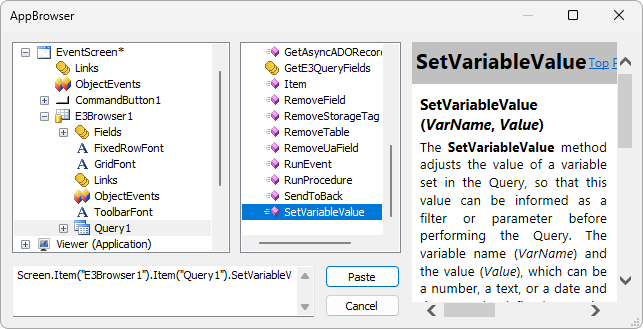
Query's SetVariableValue method
The VarName parameter must be replaced by the name of the variable, such as "InitialDate", and the Value parameter must be replaced by the value to assign to the variable, according to the next example.
Screen.Item("E3Browser1").Item("Query1").SetVariableValue "InitialDate", "01/01/2000"
As there are two variables, this line must be repeated, according to the next example.
Screen.Item("E3Browser1").Item("Query1").SetVariableValue "InitialDate", "01/01/2000"
Screen.Item("E3Browser1").Item("Query1").SetVariableValue "FinalDate" , "01/01/2020"