1.On the Pens tab, click Add ![]() and select the Automatic
and select the Automatic ![]() item.
item.
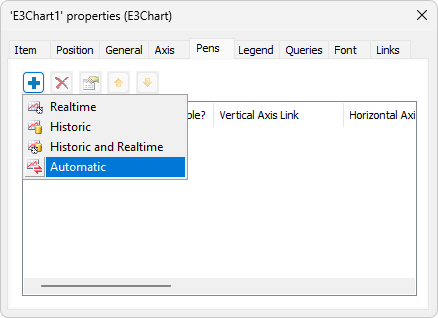
Option to add an Automatic Pen
2.Change the name of this Pen to "Level1".
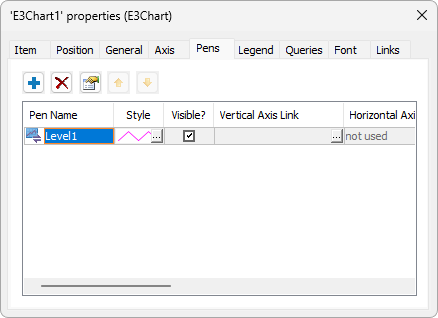
Changing the name of a Pen
3.On the Style column, click ![]() to open the Pen Style window and select a color and a line type.
to open the Pen Style window and select a color and a line type.
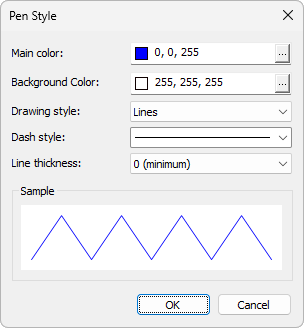
Pen Style window
4.On the Vertical Axis Link column, select the Level1 Tag in Server - Data.
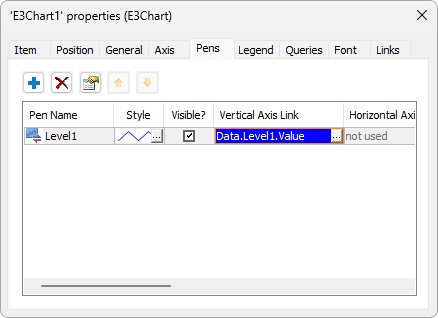
Vertical Axis Link option
5.Repeat the previous steps to include a Pen for the Level2 Tag.
6.Execute the application to check this new functionality.