Historics are modules responsible for storing application data on a database. They allow storing process data for future analysis, in Elipse E3 or any other tool.
Users can create as many Historical files as needed, each one containing several Tags or expressions. Each Historic can create or use an independent table on a database, whose storage can be defined by Time or by Event. Users can also determine which database in the project is used to store data. To use this resource, right-click the project's name in Explorer and select the Insert - Historic option.
To create a table in a Historic, it is important to create its Fields. Such Fields can be created by clicking Add ![]() on the toolbar or by right-clicking a Fields object and selecting the Insert - Historic Field option. To remove any unwanted Field, select that Field and click Delete
on the toolbar or by right-clicking a Fields object and selecting the Insert - Historic Field option. To remove any unwanted Field, select that Field and click Delete ![]() on the toolbar or right-click that Field and select the Delete
on the toolbar or right-click that Field and select the Delete ![]() option.
option.
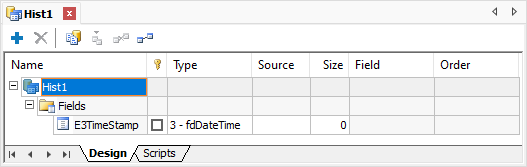
Historic