When information (Tag) is on a server, it is unique to all application users. If an information can be different for each user, such as the name of a logged-in user, this information must be saved to the Viewer object.
Let's create a Tag responsible for the bucket movement on the conveyor belt. For this movement to happen, users need a variable that ranges from 0 (zero) to 100, linearly. As we are going to use that variable only to animate a Screen object, let's create a Demo Tag (simulation) in the Viewer object.
1.Right-click Viewer and insert a Demo Tag named as "Animate".
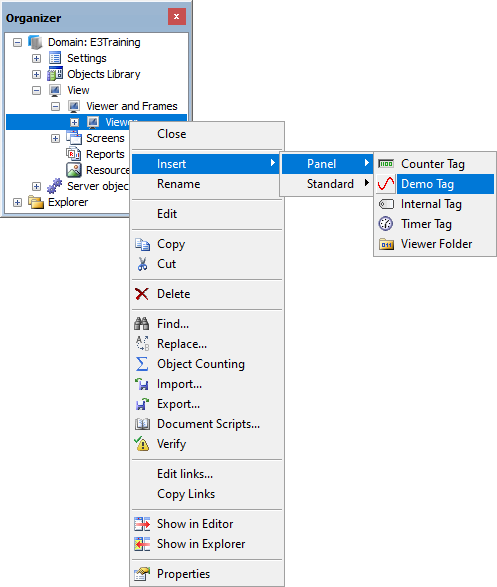
Creating a Tag Demo on Viewer
2.Configure the Animate Tag with the following values:
•Minimum: 0
•Maximum: 100
•Period: 5000
•Scan: 100
•Type: 6 - RampUpDown