Viewing Alarms in real-time can be performed using an E3Alarm object.
1.Place an E3Alarm ![]() object on the AlarmScreen.
object on the AlarmScreen.
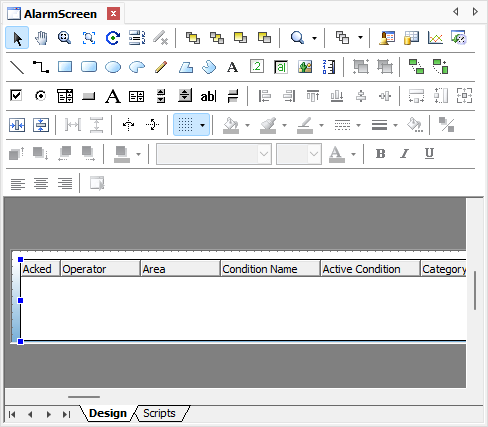
E3Alarm on AlarmScreen
2.In E3Alarm's Properties Window, on the Connections tab, inform an Alarm Server's name on the Alarm Server column of the default Connection.
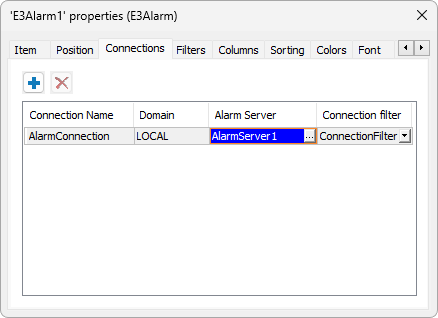
Connections tab
3.On the Columns tab, select the DateTime, Operator, Message, Acked, and Value Fields.
4.On the Colors tab, configure it as needed.
5.Execute this application and check its functionality.