1.Insert an I/O Driver object in the application.
2.Configure this Driver to communicate with Elipse Modbus Simulator using the following properties:
•Modbus tab
•Modbus Mode: Modbus TCP
•Setup tab
•Physical Layer: Ethernet
•Ethernet tab
•Main IP: 127.0.0.1
•Port: 502
3.Insert eight I/O Tags and configure them to read addresses from 1 (one) to 8 (eight) of the Simulator.
•N1: 1 (one)
•N2: 1 (one)
•N3: 0 (zero)
•N4: From 1 (one) to 8 (eight)
4.As Elipse Modbus Simulator varies between 0 (zero) and 65535 and the variation used in the application must be between 0 (zero) and 100, enable a scale in the Tags according to the next figure.
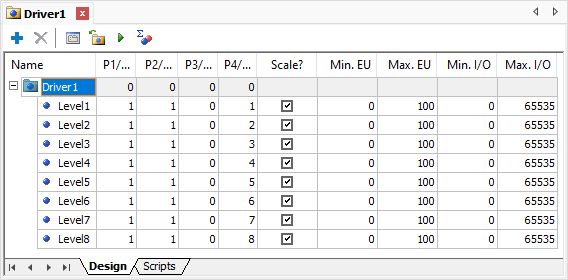
I/O Tags
5.Open Tag Browser ![]() , select the IO.Ethernet.MainPort Tag, which is on the IOKit - Parameters folder on the Tags available from driver list, and drag it to the Tags from current project list.
, select the IO.Ethernet.MainPort Tag, which is on the IOKit - Parameters folder on the Tags available from driver list, and drag it to the Tags from current project list.
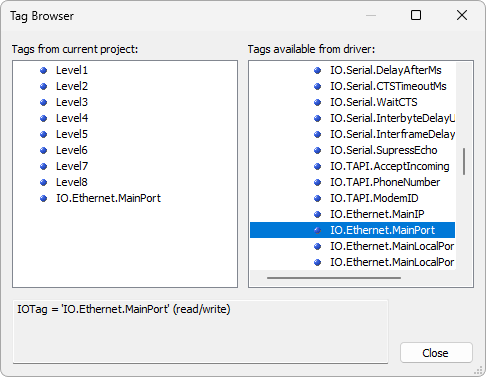
Tag Browser
6.Test the connection.